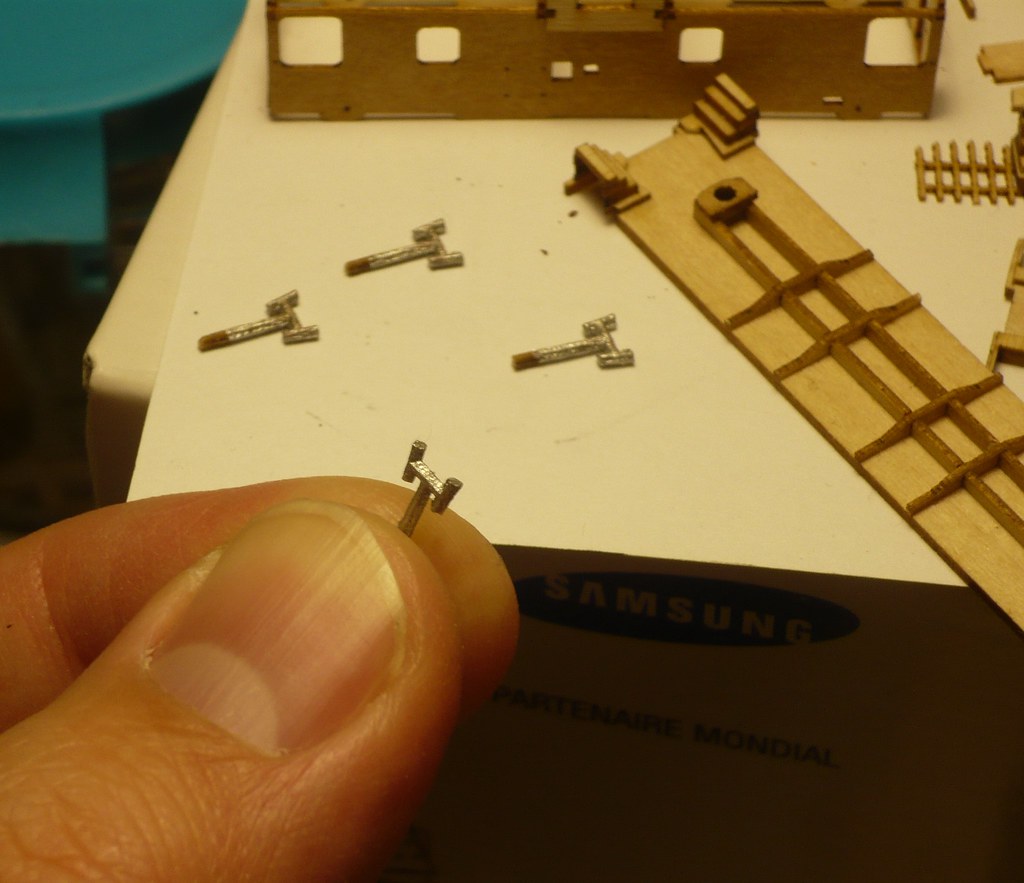- Posts: 99
- Thank you received: 19
Laser engraving tips and tricks
- animek
- Offline
- New Member
-

So If you have a laser cutter, know someone that has a laser, heard something about new techniques using a laser, and would like to give some input about it, this is the right thread to submit those ideas and info.
That being said, I will start with some latest techniques that I have played with.
And during the coming months I will give whatever update I have discovered.
So I encourage anyone to bring more points to this thread.
Subjects Starting Points
Points 1.
3D objects
To create funnels, I was using paper clips as tubing, but they were a pain to assemble, so I’ve use the 3D technique incorporated in my laser to create 2 parts burn in 3D, then each part could be assemble together to form the funnel.
Point 2.
I may have already discuss about this one, but hey centralizing the info is a good idea (I think!)
My main material for models is called tenderize maple veneer, it is coated with cardboard, but is sold in tubes, so it is very curvy. Thus to facilitate the cutting, I’ve design a small jig that holds everything flat and in places.
Picture of the Jig closed.
Point 3.
To facilitate the windows installation inside my caboose and houses, I use a one frame cell with dots lines for easy plying. Each little holes are to be filled with glue to be used as rivets. The squares in the cell are clearance for the different parts that will be in place inside the caboose or going through the walls.
Ben
My web site: www.animekmodels.com
Please Log in or Create an account to join the conversation.
- bambuko
- Offline
- Junior Member
-

- Posts: 143
- Thank you received: 0
thanks for doing it
Chris
ps I have edited picture sizes to make it more convenient
Please Log in or Create an account to join the conversation.
- Alaska Railroader
- Offline
- Premium Member
-

- Posts: 354
- Thank you received: 62
Anyway Ben, how do you find the 3D commands in CorelDraw? I'd like to experiment but could waste so much time that I may not bother. Any help would be appreciated.
Thanks,
Karin
Please Log in or Create an account to join the conversation.
- animek
- Offline
- New Member
-

- Posts: 99
- Thank you received: 19
No,no the discussion was made on the other forum, " Trainboard " everything is still there.Arg! We lost the rest of the discussion on here by the editing!!!
Anyway Ben, how do you find the 3D commands in CorelDraw? I'd like to experiment but could waste so much time that I may not bother. Any help would be appreciated.
Thanks,
Karin
I just did not recopy everything on here. It will probably make different hints on both forum, but I can't think of something better.
Please find me a link where I can download you're C180 manual, I will show you were to choose the menus, it is not in Corel, because in Corel you only have to put gray shades on specific places on your objects.
Ben
My web site: www.animekmodels.com
Please Log in or Create an account to join the conversation.
- Alaska Railroader
- Offline
- Premium Member
-

- Posts: 354
- Thank you received: 62
Don't know the link... yet. But if it is the laser manual then I will take some time and search through it. Drudgery, its more fun drawing than reading...
Please Log in or Create an account to join the conversation.
- animek
- Offline
- New Member
-

- Posts: 99
- Thank you received: 19
Yes, you are right. Sometimes it hard to remember where I am in a discussion and on what forum
Don't know the link... yet. But if it is the laser manual then I will take some time and search through it. Drudgery, its more fun drawing than reading...
If you're operation menu is the same as the Spirit one, it is only a mater of choosing the 3D option, and then setting up the power and speed
In Corel, start with small things like squares or rectangles bars with a fill of gray shades in them, after you'll have to find the right power setup to obtain the right effect. Do some trials and ask questions is you are still bugging somewhere.
Ben
My web site: www.animekmodels.com
Please Log in or Create an account to join the conversation.
- Alaska Railroader
- Offline
- Premium Member
-

- Posts: 354
- Thank you received: 62
Karin
Please Log in or Create an account to join the conversation.
- animek
- Offline
- New Member
-

- Posts: 99
- Thank you received: 19
WOW, Ben! If only I knew what you were talking about:P
Karin
Like I said, this is hard to show, when you are not beside, (but I do not mean myself here) because for the next coming months, Vermont is as far as I have time to go!
Ben
My web site: www.animekmodels.com
Please Log in or Create an account to join the conversation.
- lokie62
- Offline
- New Member
-

- Posts: 3
- Thank you received: 0
Can you recommend a Laser Mfg. and maybe their web site
Thank you.
Bob
Please Log in or Create an account to join the conversation.
- animek
- Offline
- New Member
-

- Posts: 99
- Thank you received: 19
This looks like something that I could get into and have fun with.
Can you recommend a Laser Mfg. and maybe their web site
Thank you.
Bob
Yes of course, I recommend either an Epilog or a Laser-Pro
Epilog mini model site. I wrote an article for Epilog earlier this year. Article
Laser-Pro.
Robert Ray recommend the C180 , I've work only on the Spirit GE model. which is pretty much the same as the Epilog model. For the C180 you'll need more info coming from other users.
Why do I recommend those 2 and not any others? Simple answer! Support.. very important, because those 2 models, mine and the one I had given course on, were both defective upon their arrival. It seems to be the standard in the industry, so you can only imagine other brand name with no support at all.
Mine had those parts being change, motherboard, front panel circuit, power supply, and a lot of testings and calls and emails with Epilog.
The laser-Pro had the x-motor circuit, the motor, the main motherboard to be changed, all because a ribbon wire was pinch during assembly, creating a short circuit on some electronics.
So look for a local dealer, and stay away from the Chinese ones, in case pricing becomes an issue.
Those machines are in the range of $12k to $16k.
The Zing's from Epilog is quite cheaper, but I have no experience or more info on it.
Ben
My web site: www.animekmodels.com
Please Log in or Create an account to join the conversation.
- Alaska Railroader
- Offline
- Premium Member
-

- Posts: 354
- Thank you received: 62
Please Log in or Create an account to join the conversation.
- lokie62
- Offline
- New Member
-

- Posts: 3
- Thank you received: 0
If I was about 35 years younger I'd go for it. At 65, the sticker shock would probably kill me off for sure. I'd have to guess they run around $10K plus, :0( so I will just have to be content to build your neat kits or scratch build. Please keep up this thread. Who knows, maybe in a couple of years I'll change my mind!!
Bob
Please Log in or Create an account to join the conversation.
- RRAY
- Offline
- New Member
-

- Posts: 61
- Thank you received: 1
I have not had a chance to play with the 3d mode yet, but I plan on making some of those Canadian style caboose stacks too!
-Robert
Please Log in or Create an account to join the conversation.